

Top 5 Shopify Technical SEO Quick-Wins to Boost Organic Revenue and Lower Paid Ad Costs

About the Author:
Benjamin Golden
Serial eCommerce Entrepreneur with $29.6M in sales with Shopify SEO.
Published by Benjamin Golden on February 5th, 2025
With paid ad costs increasing year after year, it’s becoming more and more difficult to run a profitable Shopify store, let alone scale it.
In the past 2 years, I generated over $29.6M in Shopify sales using only free SEO traffic, with these 5 technical SEO quick-wins playing a crucial role in the way I launch and scale Shopify stores…
These are the same strategies I use to launch and scale my own Shopify stores, and they’re what allow us to generate more revenue organically, spend less on paid ads, and drive a higher return on ad spend, year-over-year.

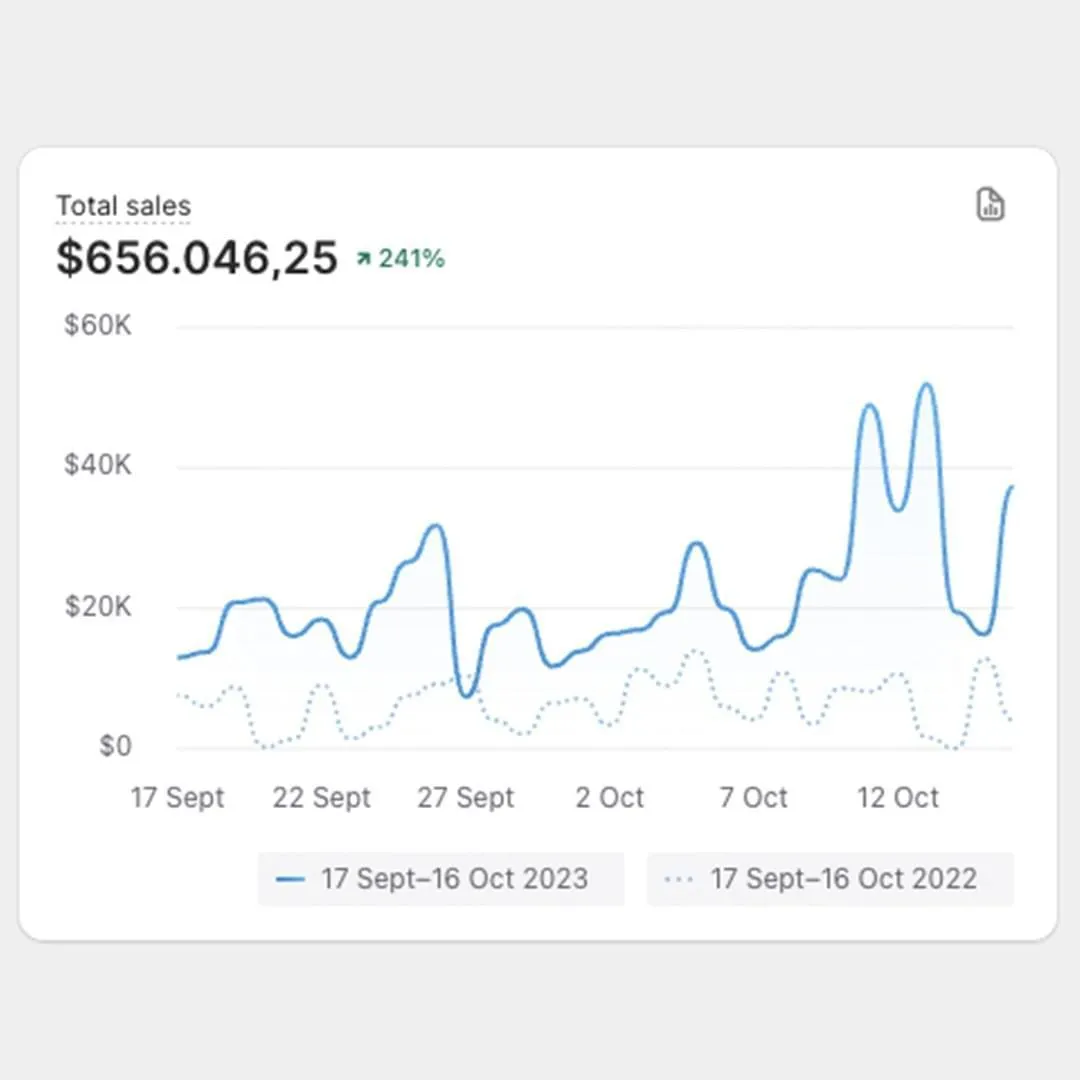
#5: Leveraging product schema for higher CTR
Product schema is a piece of code that gets added to your Shopify product template, which allows Google to crawl your product reviews.
By adding this code, you’ll be able to display customer reviews on your ORGANIC search results, and with that dramatically boost your click-through rates…
As a result of the increase in click-through rates, Google will naturally move you up in the ranking positions, which results in more clicks.
More clicks trigger even higher click-through rates, which creates a cycle that allows you to naturally climb all the way to the top of page 1.

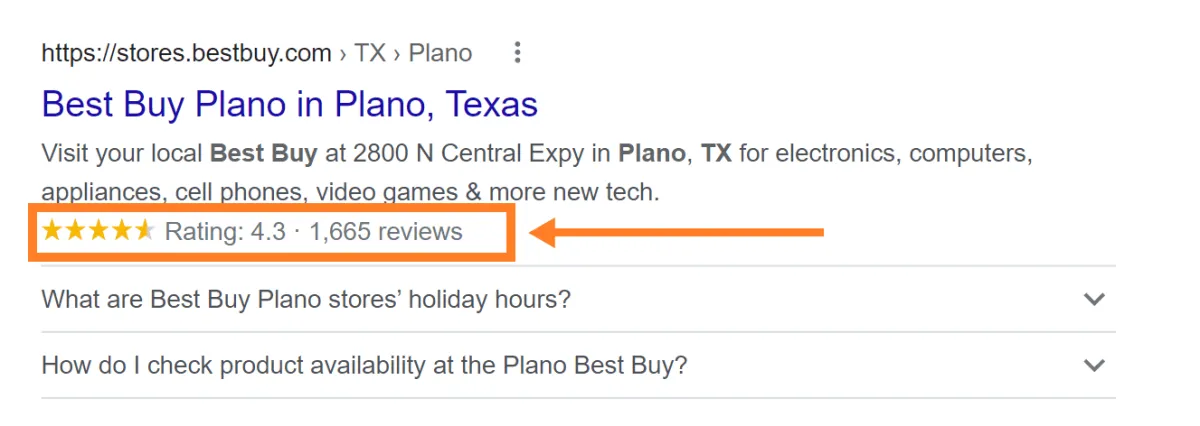
#4: Unoptimized Google Index
Shopify is an amazing platform to build your store on, but at the same time, some of their SEO practices are completely out of date.
The problem with Shopify is that it automatically creates a bunch of duplicated, low-quality pages - such as paginated pages, tagged pages, collections filters, and more.
The reason why this is an issue is because these pages aren’t customizable - you can’t even edit their meta titles, which means they’re nothing more than low-quality, duplicated pages.
When it comes to Google, it’s CRUCIAL to only index high-quality pages, optimized for specific keywords.
By indexing low-quality pages, you’re directly negatively affecting pages that are actually optimized for specific keywords.
Hiding low-quality pages by setting them to no index is essential.

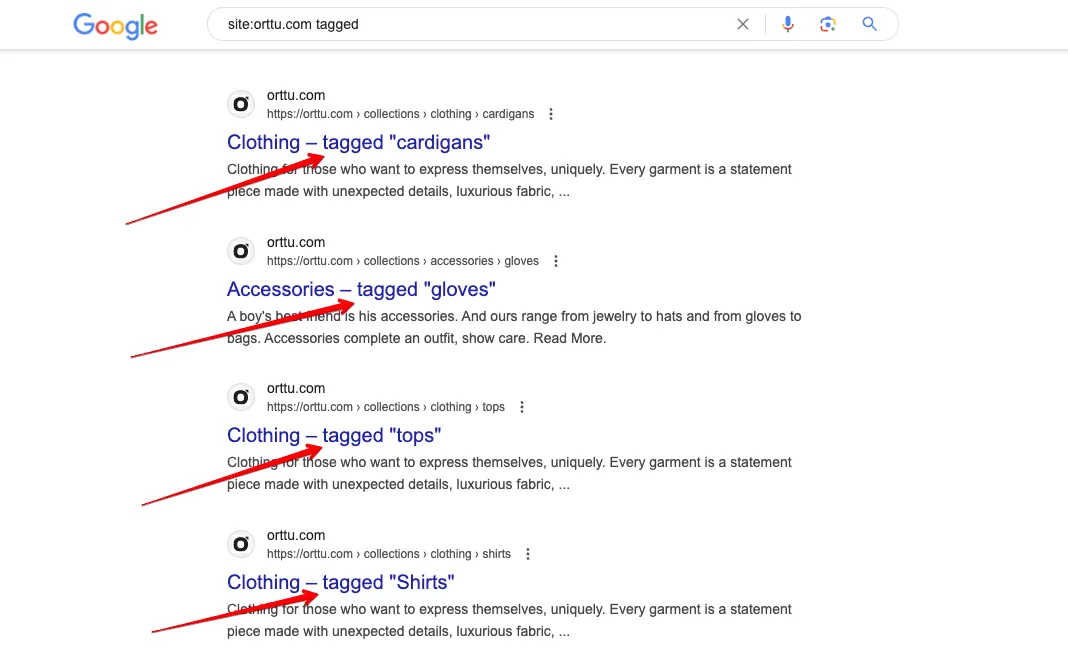
#3: Rank a “Reviews” page & recover more abandoned carts
Think of the last time you weren’t sure about a business or product…
Chances are you opened up Google and searched for “website/product name” + reviews.
If the reviews looked good, you probably went back to the website and completed the purchase.
You need to implement the same strategy for your Shopify store.
Create a brand new page, and call it “yourdomain . com” + Reviews.
The URL slug of the page should be /reviews/ and you should link this page in the footer navigation of your site.
Give Google 2-3 days and you’ll start to rank #1 for your “brand + reviews” keyword, which will allow you to recapture a LOT more sales, that would have otherwise dropped off.

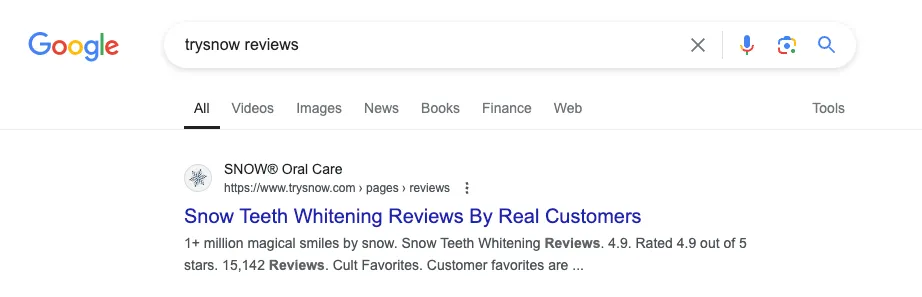
#2: INDEX,FOLLOW code added as a robots tag?
As soon as the Google crawler lands on your site, one of the first things it checks is your meta robots tag.
A meta robots tag indicates if a page should be read/indexed by the crawler, or not.
You want all your high-quality pages indexed and processed by the crawl, however the problem is that the vast majority of Shopify stores are missing this tag.
I noticed that Shopify stores without this tag experience slower and inconsistent indexing rates by Google, which makes it more difficult to rank.
All you need to do is add the appropriate tag to your Shopify theme.liquid - the entire process is explained below in the Shopify SEO Checklist.

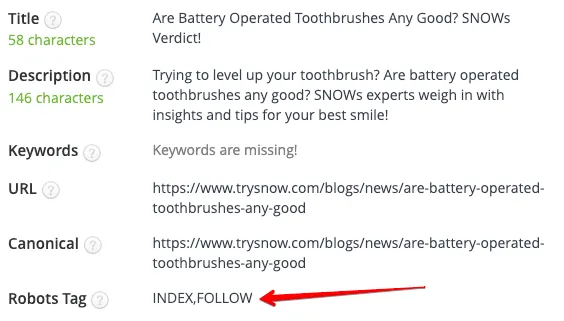
Which opportunity took the #1 spot?
See the #1 Shopify SEO quick-win along with 110 additional quick wins with step-by-step implementation instructions in the Shopify SEO Checklist, available at a 70% discount for a limited time!

About the Author:
Benjamin Golden
Serial eCommerce
Entrepreneur with $29.6M in
sales with Shopify SEO.